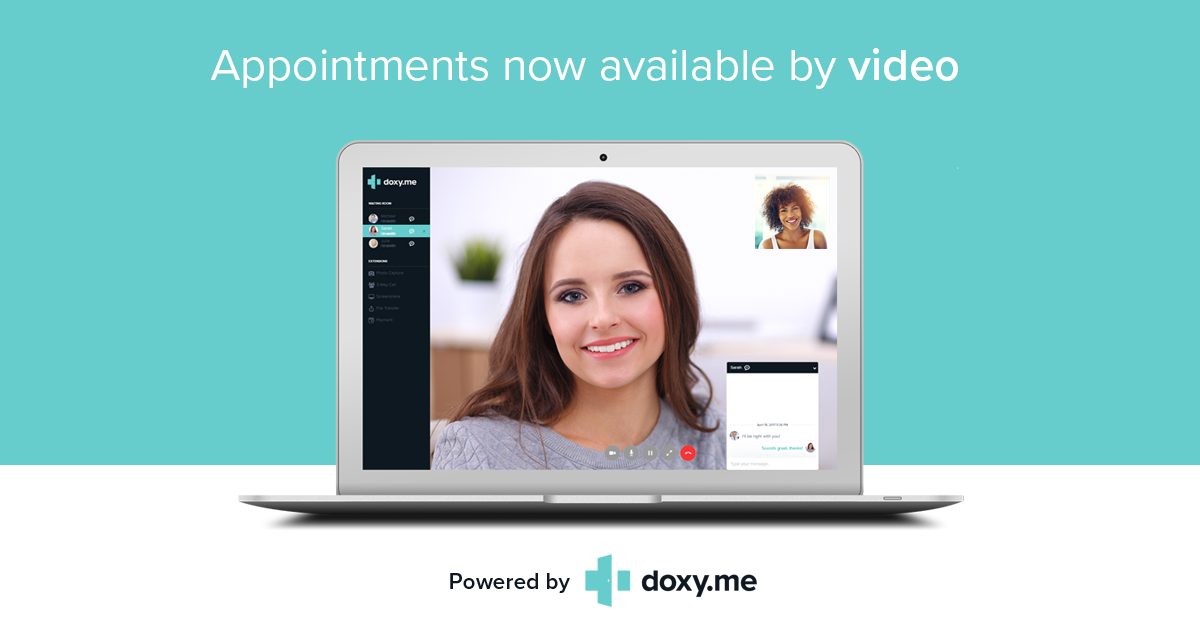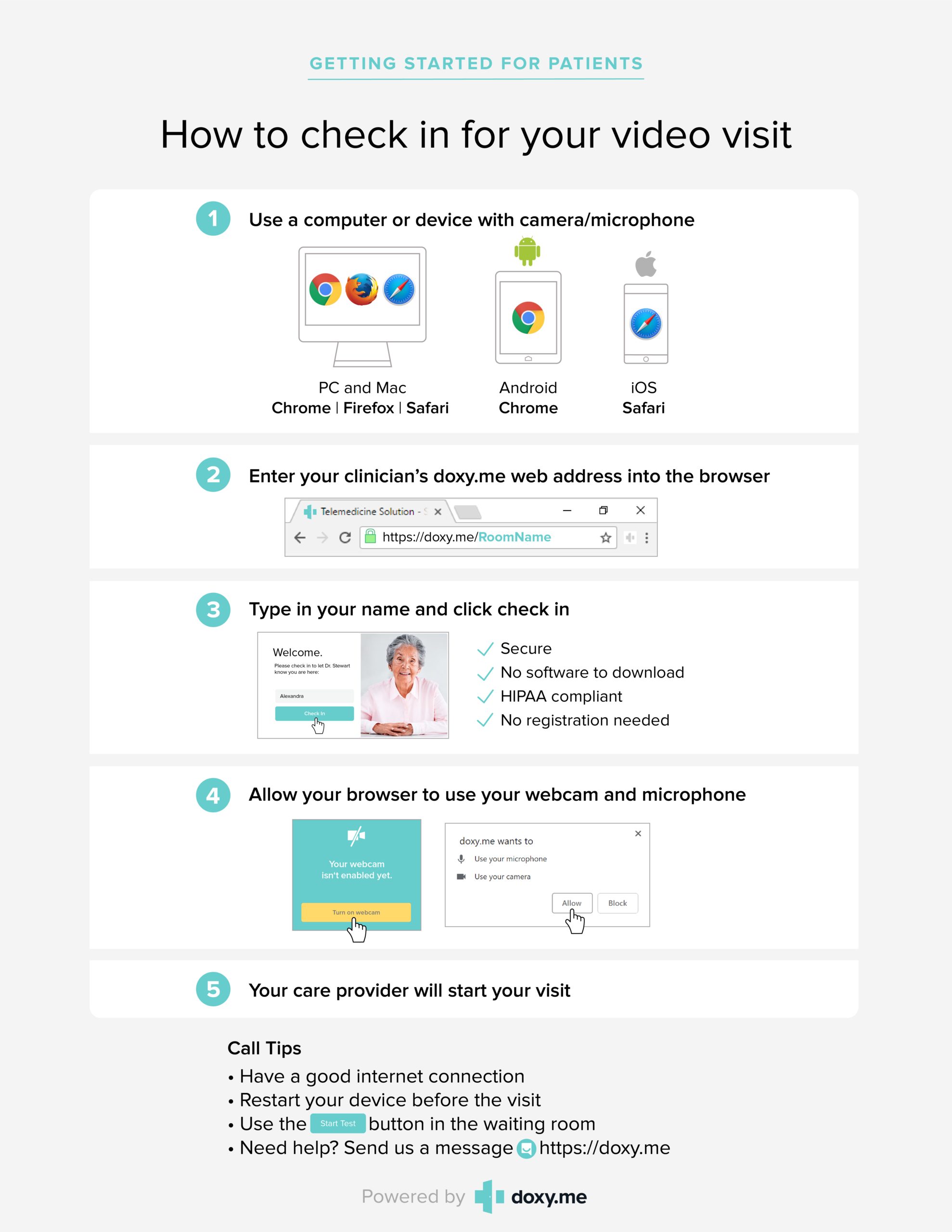Appointments can be made by calling (828) 210-9300 Opt. 1 for scheduling. Only established patients are eligible to convert their appointment to a virtual format.
Please click on your usual doctor. This should take you to a session inside Doxy.me and link you to your doctor’s waiting room. Make sure to open the link in Google Chrome or Safari.
We use Doxy.me for our virtual video appointments with our providers.
Frequently Asked Questions
Is Doxy.me Secure?
All data is encrypted, patient sessions are anonymous (we don’t know who you are) and no patient info is stored persistently. We use the AES cipher with 128-bit keys to encrypt audio/video, and HMAC-SHA1 to verify data integrity.
Do I need to sign up for an account?
No, as a patient you actually don’t need to create an account with us to see your provider. You can simply go to your providers url listed above. You will check in and your provider will start the call when they are ready.
How do I get rid of an echo?
The following steps should be done by you and your provider:
1. Use headphones
2. Reduce the volume of speakers
3. Move the microphone away from the speakers
How can I improve video quality?
1. Restart your computer: restart your computer before your first call.
2. Wifi: be close to your wifi router, make sure no other parties on the network are using up the bandwidth, and you don’t have a lot of browser windows open.
3. CPU/GPU usage: ensure no high intensity programs are running on the computer.
For check in instructions click here.