New Patients
This page contains instructions on how to Sign up for the Patient Portal and how to Pre-Register for your appointments.
This page contains instructions on how to Sign up for the Patient Portal and how to Pre-Register for your appointments.
When you make your first appointment at Asheville Neurology Specialists, you will receive an email with an invitation to connect to our patient portal. Once you have a FollowMyHealth account, you can:
Signing up for a FollowMyHealth account is easy!
If you already have a FollowMyHealth account with another medical office, instead of creating a new account, you will simply add our office as a connection on your existing account.
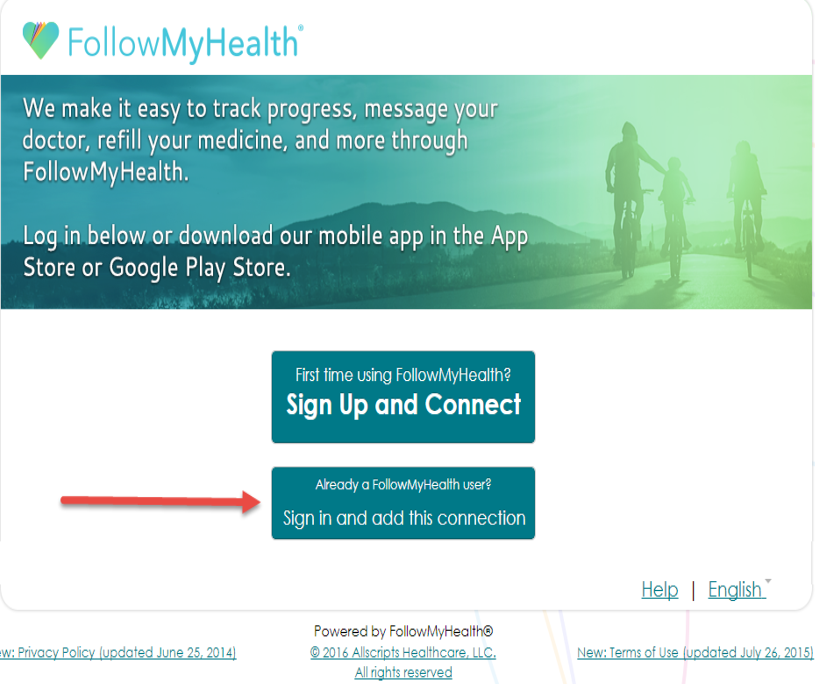

FollowMyHealth Patient Support
888-670-9775
support@followmyhealth.com
Monday – Friday, 8 AM – 8 PM EST
Frequently Asked Questions of the Follow my Health Portal
The best way to help us better serve you is to Pre-Register prior to your appointments at our office. You will still need to check in at the front desk to let us know you are here, but there won’t be any time spent updating your information in line a the front desk.

Before your initial appointment at Asheville Neurology, you will be sent a link from registration@phreesia-mail.com with the subject: “Check-in online for your upcoming appointment.” The link will come to the email address you provided when getting scheduled for your appointment.
For information about our policies around late cancellations fees, our Privacy Practices and or Check In/Appointment Policies, please click the links below.
FAX 828-210-9319
731 Dogwood Rd, Asheville, NC 28806
Get Directions
M-Th 8am – 5pm
Fri 8am- 2:30pm
